Organizations use AWS to create agility and support their digital and business transformation initiatives, but migrating, managing, and optimizing those workloads can be complex. Virtana Platform helps manage that complexity to accelerate and de-risk migration of workloads to AWS and then manage and optimize them on an ongoing basis.
Manage workload movement for AWS
Virtana Platform provides you with full visibility into existing on-premises workloads so you can better plan for your AWS migration. This enables you to understand performance and cost implications and make the best decisions about application priorities, grouping, and deployments.
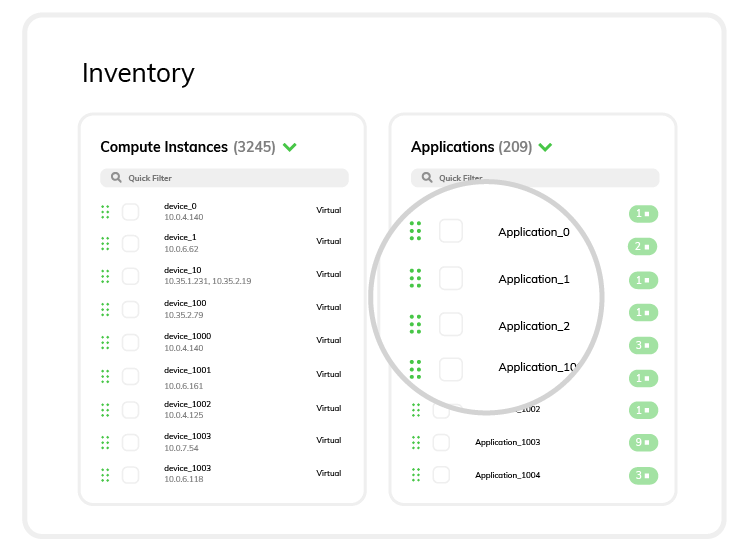
Understand AWS cloud cost management integrations
The read-only AWS Integration allows Virtana Platform to collect performance and cost data at regular intervals from AWS for analysis. With Virtana you can create single or multiple integrations, depending on how many AWS accounts you want to analyze.
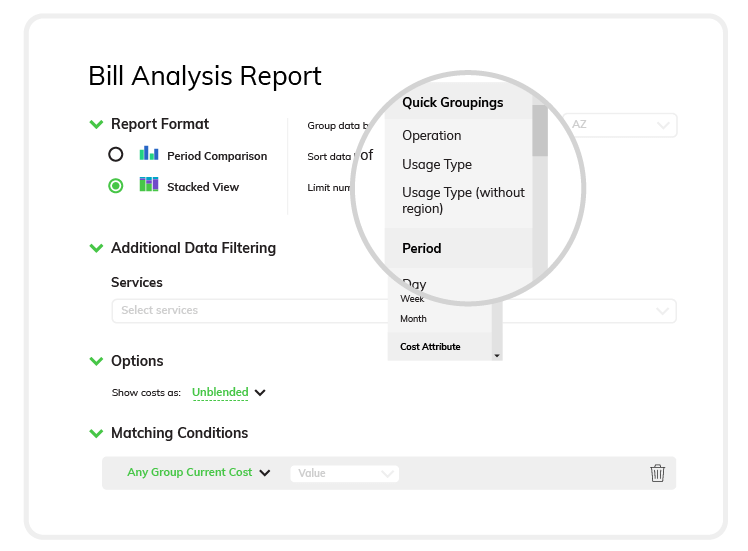
Get rightsizing recommendations for AWS EC2s
The Virtana Cost Management Rightsizing reports enable you to analyze cost data across all of your consolidated or linked AWS accounts. Each recommendation found in your AWS EC2 rightsizing report compares your EC2’s costs and utilization against the most currently available AWS SKU library to determine which combination would best suit your existing workload needs. You can also add optional constraints, such as CPU utilization not exceeding a particular level, to guide recommendation results and discover other use-case-driven savings opportunities.
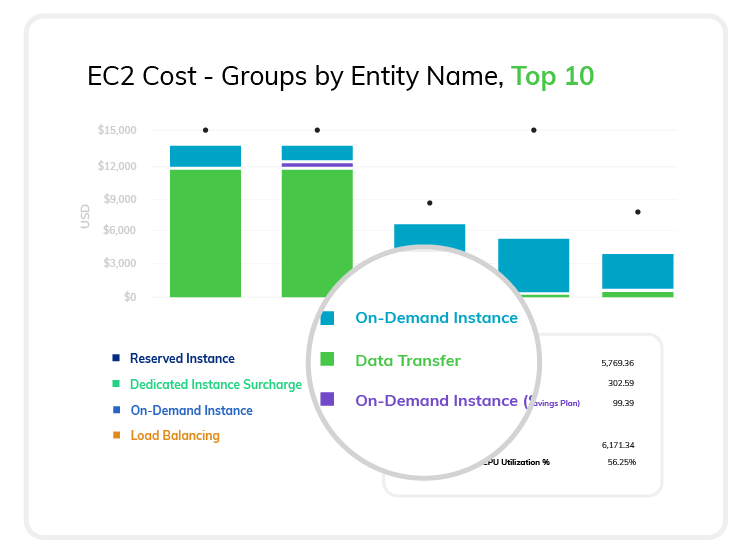
Surface AWS idle resources
Use Virtana Cost Management Idle Resources reporting to keep track of your unused cloud resources, with the ability to customize recommendations based on workload (such as only surface as idle after X number of days). For AWS instances, you can identify:
- EBS resources that are not attached to an EC2 instance or that are attached to stopped EC2 instances
- Elastic IP resources that are not associated with any EC2 instance or are attached to stopped EC2 instances
- ELB resources—including Application Load Balancer (ALB), Network Load Balancer (NLB), and Classic Load Balancer (CLB)—that do not have EC2 instances attached to them
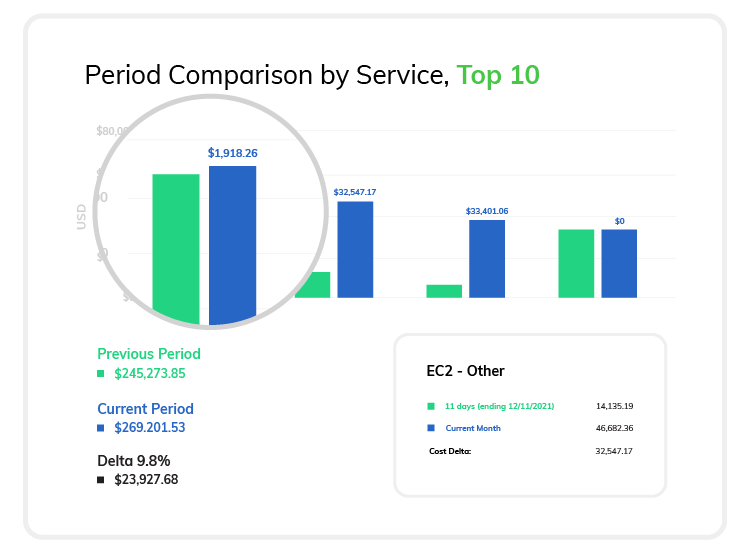
Presidio, AWS, and Virtana collaborate to deliver a validated cloud migration

Grange Insurance gains insight with on-premises visibility to facilitate cloud migration

Analyze your AWS bill in real time
The Virtana Cost Management Bill Analysis report simplifies the tracking and budgeting of your cloud spend. This dashboard reads the cost data from your AWS account and breaks it down by cost allocation tags, services, and attributes. To help familiarize you with the capabilities and options provided by the bill analysis dashboard, we have developed several example scenarios for common AWS bill analysis reports.

Understand AWS cost vs. utilization
Use the AWS Cost vs. Utilization (CvU) reports to analyze cost and performance data to reveal the true costs of your cloud entities. This report, which provides a breakdown of your costs for EC2, RDS, and S3 resources, is an ideal place to start your rightsizing planning because it allows you to quickly understand your infrastructure spend on an operational level. For example, you might identify an over-reliance on On-Demand resources, such as using On-Demand for predictable, long-term workloads that are more suited for reservations and savings plans. Or you might note workloads that are less critical and less time sensitive, so they might be good choices for less expensive Spot instances.


