What Is Cloud Cost Management?
Introduction
Given the size of cloud spending, organizations need to master cloud cost management as a critical component of their overall financial management strategy.
The cloud has transformed the way businesses go to market and operate. Virtually every company on the planet uses the cloud in some way, and that usage continues to expand at a staggering pace. Gartner forecasts worldwide end-user spending on public cloud services to grow 20.4% from $410.9 billion in 2021 to $494.7 billion in 2022 and then to nearly $600 billion in 2023. Given the massive size of cloud spending, smart cloud financial management is a critical component of a business’s overall financial management strategy. In other words, you need to master cloud cost management.
Cloud cost management definition
So, what is cloud cost management? Exactly what it sounds like: the process of managing the costs of cloud computing. In short, it entails combining the different types of cloud expenditures a business has, analyzing how and where they are spending money, and then taking action to save money. Cloud cost management is closely related to cloud cost optimization which balances cost with other factors such as performance and risk. It’s not purely about minimizing spend; rather, the focus is on finding the lowest-cost way to ensure that key conditions and requirements are met to maximize business value.
While the definition is simple, doing it effectively is anything but. It requires a methodology that brings together tools and data to give you full visibility into cloud resources, as well as costs and usage. Cloud cost management involves monitoring and forecasting cloud costs so that you:
- Know how much money is being spent on each individual service
- Can see which services need attention because they are being underutilized or cause overspending
- Adjust accordingly to ensure that all services are being used efficiently
Why is cloud cost management important?
According to the results of our State of Hybrid Cloud and FinOps study, only 18% of cloud decision-makers have been able to avoid unnecessary cloud costs. This means that 82% of companies have spent more on cloud services than they needed to. And those are just the ones who are aware of the waste—the real number is likely even higher.

But it’s not just the widespread nature of cloud waste that’s an issue; the size of that waste is also highly problematic. A quick internet search uncovers stats from a variety of sources that all hover in the 30-35% range. This tallies with our own experience—the average wasted public cloud spend we’ve uncovered among our customers is 32%. This means that upwards of $160 billion of the nearly $500 billion per Gartner’s 2022 forecast is unnecessary spend that raises expenses and eats into profits. Effective cloud management helps organizations make better business decisions, and is required to build a culture of FinOps (covered in more detail below) to operationalize cloud financial discipline.
Cloud cost management requires mindset and process shifts
One challenge is that the very nature of cost management is different in the cloud compared to the traditional onpremises environment. The data center is a capex world where you have to buy the resources—servers, storage, etc.— up front. Because the effort to acquire, stand-up, provision, and configure the resources is time-consuming, you need to plan ahead, building in headroom to support future growth. Good planning means you will be overprovisioned, at least for a while, but that unused extra capacity doesn’t add variable costs. It also means your infrastructure has tolerance for some inefficiencies—for example, you can keep services running all the time irrespective of actual utilization, and you don’t have to worry about optimal workload placement.
When you move to the cloud, however, you no longer own the resources and you have to shift to an opex mentality. Excess utilization incurs incremental charges, and inefficient workload placement and operation can have a big impact on costs. Many engineers from the on-premises world aren’t used to having to account for costs and they haven’t built up that muscle. To avoid unnecessarily high cloud costs, organizations must empower their teams to make that shift with cloud cost management tools, processes, and accountability.
What are the benefits of cloud cost management?
Cost savings and/or higher return on your cloud spend
It goes without saying that the better you can manage your cloud costs, the more likely you are to find cost savings. But it’s more than that. In fact, there could be scenarios where better cost management leads to spending more on cloud resources, but those investments boost value and increase ROI.
Full visibility and transparency
When you have the right systems and processes in place to support smart cloud management, you gain increased visibility into key cost and performance characteristics and transparency across your cloud deployments.
Efficiency
When you make more informed decisions about your cloud deployments, you improve efficiency all around. Your workloads make better use of resources, delivering you the performance you want within the cost and risk tolerances you need. Your teams also work more productively and can make data-driven decisions to drive business value.
Accountability and control
Mastering cloud cost management provides you with the information and systems to create accountability for cloud costs and maintain control of your overall spend.
Successful cloud cost management in action
So, managing cloud costs is critical, but what does it actually mean? There are several key areas to focus on:
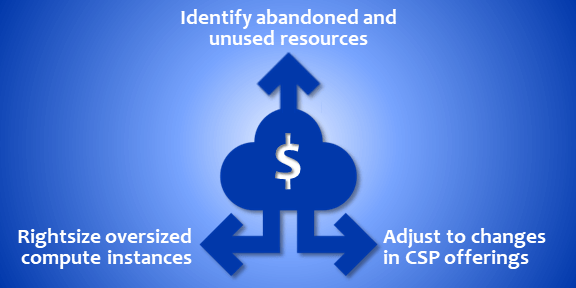
- Identifying abandoned and idle resources—You could be paying unnecessarily for resources that aren’t needed, such as unused compute instances, unattached storage blocks, storage blocks attached to stopped instances, unattached load balancers, and idle elastic IP addresses.
- Rightsizing oversized compute instances—Finding opportunities to optimize instances to lower costs while maintaining required levels of performance within your organization’s risk tolerance can save money without creating adverse impacts.
- Adjusting to changes in cloud service provider (CSP) offerings—CSPs are constantly expanding and evolving their offerings; you want to consistently take advantage of optimal cost structures.
Who needs to be involved with managing cloud costs?
Effective cloud cost management is not just an IT concern. Given the size of cloud budgets, cloud and finance teams must collaborate. And because the cloud is a critical underpinning of digital transformation and business value creation, business owners are important stakeholders. This is the driving force behind financial operations, aka FinOps, a framework for helping organizations maintain financial accountability for cloud services. The FinOps Foundation, a nonprofit trade association dedicated to advancing the discipline of cloud financial management, recommends cross-functional participation from engineering/operations/infrastructure, business/product owner, executive, and finance/procurement teams. By establishing a culture of FinOps, you can create alignment and accountability across all the stakeholders who have a vested interest in making sure cloud budgeting is accurate and that spend delivers value, but who may have different ideas about how to best achieve those goals.
The bottom line on cloud cost management
Cloud cost management is how organizations ensure their cloud deployments remain fiscally responsible. It encompasses the planning, tools, and processes to understand cloud costs and manage resources for the optimal combination of cost, performance, and risk.
Radically simplify cloud cost management with Virtana Optimize. Easily optimize and rightsize your hybrid cloud workloads for performance, capacity, and cost. Try it for free
Virtana Cloud Cost Management
Optimize multi-cloud costs based on resource needs, performance requirements, and risk tolerance.
Try for freeCloud Cost Management Strategies
Introduction
8 key areas to include in your cloud cost management strategy to keep cloud costs under control while also ensuring you continue to meet business needs.
The ultimate strategy for managing your cloud costs
Most organizations have a cloud strategy—a point of view for how your cloud adoption and implementation plan will deliver on the needs of the overall corporate strategy. This plan likely includes architecture decisions, migration prioritizations, SLA requirements, skills and tools assessments, and budgeting parameters. This last item is critical, particularly as cloud expenditures are consuming growing proportions of overall IT budgets, but it’s only one piece of the financial side of cloud management. Given the variable nature of cloud spend, you need a solid cloud cost management strategy so that you keep cloud costs under control while also ensuring that you continue to meet business needs. Here are 8 key areas to include your cloud cost management strategy:
- Demystify your cloud bills
- Create a consolidated view of your multi-cloud environment
- Eliminate wasted spend from idle resources
- Get and stay rightsized
- Capture long-term savings
- Balance cost reduction and risk
- Create alignment and accountability
- Make data-driven decisions
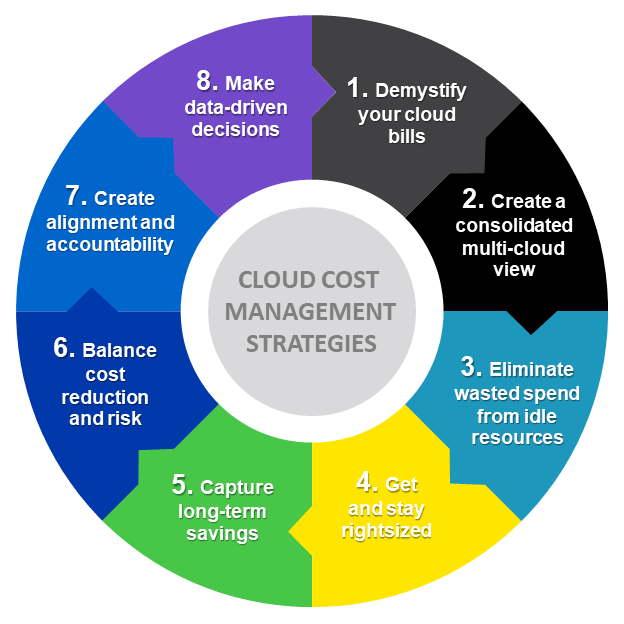
1. Demystify your cloud bills
Cloud bills are notoriously hard to understand. This cuts along multiple dimensions. First, it can be difficult to figure out which services are driving cost increases, making it tough to see where you might need to make adjustments and which responsible party you need to coordinate with (more on this in strategy #7 below). Second, you won’t be able to tie costs back to specific business initiatives. This means it’s impossible to tell if a spend increase is due to surging adoption of a revenue-generating service, improving your ROI, or if it’s the result of a misconfiguration that’s costing you money without adding value, eating into your margins. Finally, if you have no early-warning system in place, billing surprises can catch you off guard at the end of the month. To demystify your cloud bills, you need to be able to analyze the data from your bill. You need to be able to slice and dice that data by various dimensions, such as cost vs. utilization, and filter by conditions like percentage change over time to find services that are spiking. Additionally, you should set up billing alerts to receive emails whenever account billing exceeds a specified threshold.
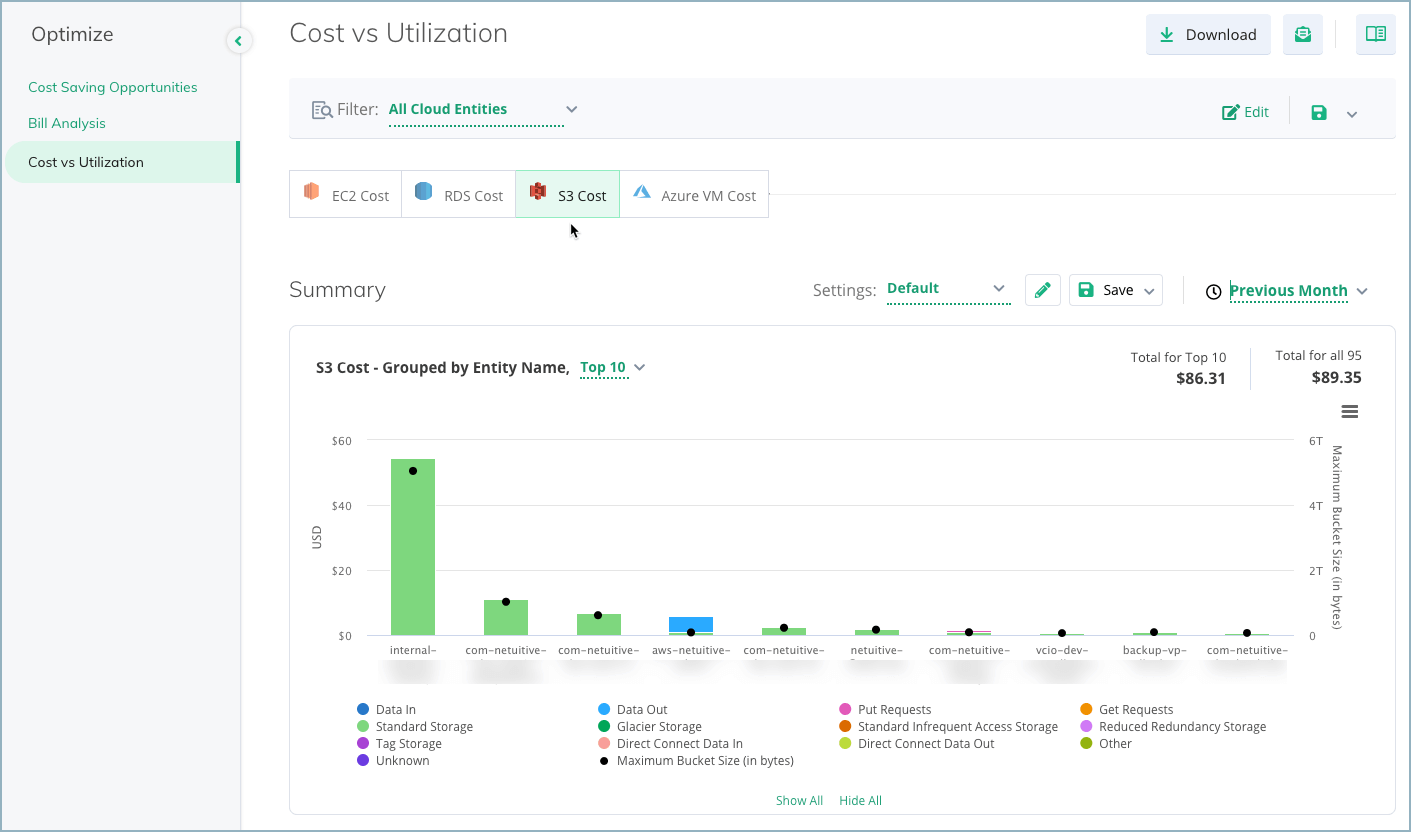
2. Create a consolidated view of your multi-cloud environment
Most organizations use multiple cloud vendors and there are many business and technical reasons why this makes sense. One side effect, however, is that cloud costs are siloed by cloud service provider (CSP). At a tactical level, this might not be a big deal, but from a strategic perspective, it is problematic. You need unified visibility so you can analyze and manage your cloud costs based on what matters to your organization. That may be by project or business unit or product/service or location, but it’s probably not by vendor. Because of the complex nature of cloud costs (see strategy #1 above), you can’t just dump the data from the different CSPs into a spreadsheet, then apply a few formulas and create a few charts to get a holistic view of your global cloud costs. Therefore, you will need a third-party tool that enables you to easily view your cloud costs in a consolidated way across all of your CSPs.
3. Eliminate wasted spend from idle resources
Most organizations have under- and unused cloud services running, racking up charges without delivering any value to the business. If we were talking about a small amount of money, you could chalk it up to a cost of doing business—especially if the cost of finding that cloud waste were higher than the waste itself. But that’s not the case. Cloud waste runs into the billions of dollars every year. While firm numbers are hard to come by, all the estimates hover in the 30% range. This means that up to one-third of your cloud spend is wasted money. For most organizations, that’s a big chunk of change that would be far better invested in other areas. The reason why cloud waste is so rampant is that it’s easy to overprovision resources in the cloud, or even to have resources that are completely unused, such as storage blocks not linked to a compute instance or unattached load balancers. Finding these unused or idle resource needles in the cloud haystack is extremely difficult to do manually. You need an automated tool that can scan for and surface these wasted resources that are candidates for termination—and instant cost reduction.
4. Get and stay rightsized
Capacity planning in the cloud can be tricky. If you underprovision, you risk not having enough capacity during times of high demand, which could potentially lead to performance degradation, or even service outages, and the ensuing end-user and customer frustration. Or—and this is much more common because organizations are keen to avoid slowdowns—you overprovision, and therefore overpay, across the board even when it’s unnecessary. But finding that optimal balance, i.e., rightsizing, can be a challenge. And it has to happen again and again as workloads evolve over time. A solution that provides alert tools when workloads exceed thresholds as well as rightsizing recommendations within the constraints that you specify will allow you to safely adjust resources to reduce your bill without impacting performance and availability.
5. Capture long-term savings
Public cloud instances are on demand, which means you pay for what you use. There is, however, an opportunity to reduce costs by using reserved instances, which simply means that you “reserve,” and potentially pay in advance for, capacity for fixed duration in exchange for a discount. So, rather than getting billed just for what you use, you are billed for the capacity you reserved. This is a good deal if you use the capacity. But, as discussed above in strategy #4, it can be hard to estimate how much capacity to commit to. If you reserve too much, you will pay for capacity you won’t actually use. If you reserve too little, you end up using more non-discounted on-demand and spot instances and forfeit savings you could have captured. To get reservation planning right for maximum cost containment, and avoid making costly mistakes, you need to be able to easily conduct what-if analysis to evaluate potential savings in various scenarios and then track the amortized value of your reservation usage at the instance level.
6. Balance cost reduction and risk
You want to reduce cloud spend—who doesn’t?—but not at any cost. You can’t have performance degrade to unusable levels, for example, no matter how much money it saves you. But where is that balance? The reality is that every organization has its own risk tolerances. A financial broker that stands to lose $1 million due to a 5- millisecond delay will be willing to pay a premium to ensure that delay never happens. For many businesses, however, a slight slowdown has no discernable impact so it’s worth going with a slightly cheaper configuration. And it’s not just at the organizational level—different workloads will have different cost/performance/risk profiles. You need your customer-facing, revenue-generating workloads to consistently perform at required levels. But while you want to avoid outages for your back-office batch workloads that run in the middle of night, it probably doesn’t matter if it takes them four hours to complete instead of two. The reality is that you can’t perform cloud optimization in a vacuum. You need to be able to tune rightsizing based on your organization’s specific constraints and risk tolerance as well as individual workload profiles and requirements.
7. Create alignment and accountability
Because the cloud is the underpinning of strategic digital transformation initiatives, not to mention the prevalent way modern business software is consumed, its impact is enterprise-wide and continues to grow. Of course, this affects IT budgets and according to Gartner, the cloud will account for more than half of IT spending by 2025. As larger and larger portions of IT costs are incurred in the cloud, it becomes increasingly critical to be able to trace those costs back to the business owners that used the services. Even if your organization doesn’t use a formal IT chargeback system, you need to be able to hold departments accountable for operating in a fiscally responsible manner. It’s why cloud governance and FinOps are starting to gain traction. But this requires you to be able to parse out your cloud spend which, as discussed in strategy #1 above, can be a challenge. You want to take advantage of tagging capabilities—custom labels that you can assign to cloud resources—so you can categorize utilization and spend by entity that you define, be it owner, environment, project, purpose, etc. Then you want to ensure that those tags are exposed and available to all of your cost analysis tools, reports, and dashboards.
8. Make data-driven decisions
We’re operating in the digital era where a premium is placed on using data to make decisions. And the cloud provides tremendous volumes of data to inform strategies. Yet a survey of cloud decision-makers found that 63% are unable to make data-driven IT investment decisions.
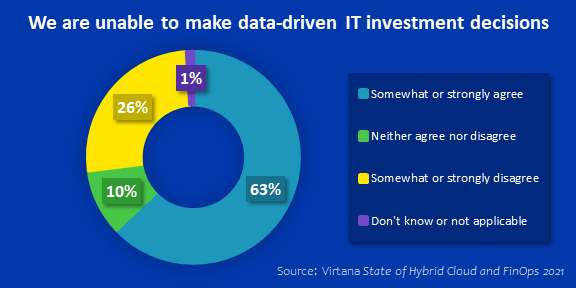
The data you use to better manage your current cloud utilization and cost can and should also be employed as part of your planning processes. To do this, you need to be able to tie it to business impact.
The strategic value of cloud cost management
Developing comprehensive cloud cost management strategies isn’t just an IT best practice, it’s a business necessity. Enterprises that master these 8 key areas set themselves up not just to reduce cloud costs but to improve overall profitability, agility, and competitiveness.
Enable your multi-cloud cost management strategies with Virtana Platform’s Cloud Cost Management to optimize cloud costs and drive business value. Try it for free
Cloud Cost Management Best Practices
Introduction
Enterprise cloud infrastructures are complex and costly. Avoid the hassle and expense of trial-and-error with these 15 cloud cost management best practices.
Enterprise cloud infrastructures are complex with lots of moving parts. And they are expensive, accounting for over half of IT budgets and growing. That’s why organizations are looking for answers to two key questions. First, how to manage your cloud costs, and second, how to optimize cloud costs. The former is about keeping your overall cloud spend in check, while the latter is about getting the most value from your cloud spend—they are both important and need to be part of your organization’s cloud cost management activities. So, what are the best ways to manage cloud costs? Here are 15 cloud cost management and optimization best practices.
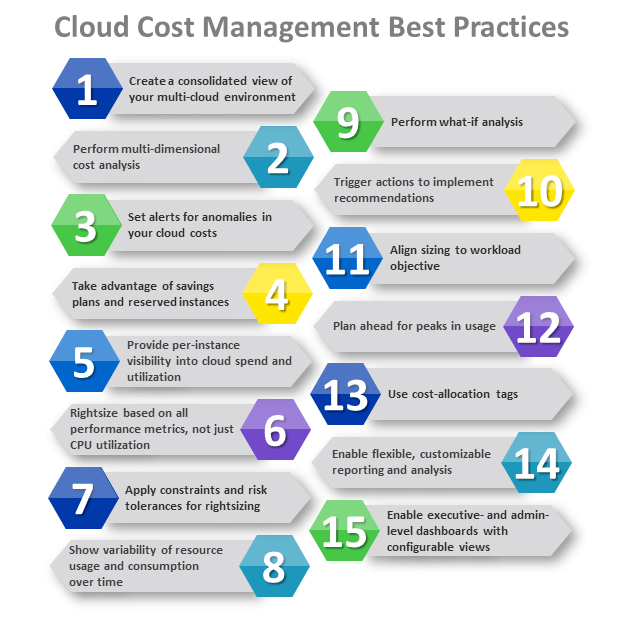
Best practice #1: Create a consolidated view of your multi-cloud environment
Most cloud service providers (CSPs) offer native tools to help you analyze and optimize your cloud costs. You might think, who knows the data better than the CSP, right? Plus, these tools are free. The problem is that if you use more than one CSP, which most organizations do, you have a fragmented view of your cloud utilization, performance, and costs. You can try to manually stitch all that data together, but that’s time-consuming and error-prone. Instead, look for a CSP-agnostic tool that will give you multi-cloud visibility.
Best practice #2: Perform multi-dimensional cost analysis
Your organization is complex, and so are the factors that drive your cloud spend. A one-dimensional view is insufficient. To truly understand your cloud costs, you need to be able to drill down into the data in a number of ways. This requires the ability to stack views so you can analyze cost and utilization data more granularly to get an accurate and actionable picture of your cloud spend.
Best practice #3: Set alerts for anomalies in your cloud costs
Resource consumption—and the resulting costs—can change quickly in the cloud. You don’t want to wait until the bill arrives at end of the month to see that something has spiraled out of control. You need to be able to set alerts to notify you when certain thresholds are exceeded so you can investigate them right away, and make any necessary adjustments, before they rack up a lot of unnecessary spend.
Best practice #4: Take advantage of savings plans and reserved instances
You can save money by committing to specific capacity and resource allocation to be used over a certain time frame. But, there’s also a risk you lock yourself into more capacity than you will actually use. to avoid making costly overcommitment mistakes, be sure you can evaluate potential savings in varied scenarios before making a commitment.
Best practice #5: Provide per-instance visibility into cloud spend and utilization
You want to be able to compare instances by a variety of factors—e.g., type, utilization, data transfer rates, tags, entities—and easily identify expensive instances. You also want to be able to see instance state, on-demand or reserved, to ensure that discounts are being properly allocated.
Best practice #6: Rightsize based on all performance metrics, not just CPU utilization
Getting and staying rightsized ensures that you’re driving maximum value for your cloud spend—that is, you’re meeting your performance and other requirements at the lowest cost. While there are many tools that will help you rightsize, most focus exclusively on CPU utilization, though some also factor in memory. But there are more factors, such as network and disk I/O, that you need to consider. Make sure you look at all of these performance traits so you have a full picture of your rightsizing opportunities and impacts.
Best practice #7: Apply constraints and risk tolerances for rightsizing
And speaking of rightsizing, you also need to factor any requirements and thresholds that are specific to your organization or the individual workload profiles. For example, if you’ve made a business decision to remain on an older version of an OS, you should be able to specify that to filter out any rightsizing recommendations that require the new version. Or if you are running a memory-heavy application, you might want to see only rightsizing recommendations that don’t involve cutting memory.
Best practice #8: Show variability of resource usage and consumption over time
Different workloads have different profiles, and they don’t all have to be available 24/7. Some applications may get the majority of their usage Monday through Friday. Others—think backup or disaster recovery jobs—may only run once a week. Resources for the latter don’t need to be available for the entire week and could even be scheduled for the weekend when the workweek applications aren’t highly utilized. When you understand these patterns of usage over time, you can make smarter workload placement decisions to reduce costs.
Best practice #9: Perform what-if analysis
Good cloud cost management practices include good planning capabilities. Because cloud utilization is variable, you want to be able to see the cost implications of a variety of scenarios before making decisions. There may be several options that are, for all intents and purposes, equal right now, but a different set of circumstances could create a clear winners and losers. What-if analysis—whether that’s to help tune sizing or to evaluate reservations for savings—can help you understand the potential future impacts of decisions you make today.
Best practice #10: Trigger actions to implement recommendations
The more friction there is between receiving a rightsizing recommendation and being able to actually implement it, the less likely it is you’ll be able to capture those savings quickly and efficiently. This doesn’t, however, mean that you want every recommendation to be automatically implemented. After all, you have processes in place that need to be adhered to. Do, however, look for integration with your change management solution, such as ServiceNow or Jira, so you can act on the recommendation with one click and schedule the change within your existing workflows.
Best practice #11: Align sizing to workload objective
Not all workloads are the same. But it’s not just their technical characteristics that may vary. They also have different objectives and thresholds for what’s considered acceptable when it comes to performance and you need to take those factors into consideration when making sizing and placement decisions. For example, you may have no tolerance for latency with a mission-critical workload so are probably willing to spend a little more to assure capacity for that workload. On the other hand, you might not care if a back-office workload that executes a process off hours takes longer to run. Because latency in the second example doesn’t have a measurable impact on the business, it doesn’t need the same capacity as the application in the first example.
Best practice #12: Plan ahead for peaks in usage
While you don’t necessarily want to make sizing decisions based on peak cloud usage—you may end up significantly overprovisioned 95% of the time, which means you’re chronically overpaying—you do want to plan for anticipated spikes. These could be seasonal surges, such as Black Friday for retail businesses, or one-time events such as a new product launch. This allows you to stay rightsized during regular, steady-state operations as well as during those peak periods.
Best practice #13: Use cost-allocation tags
You want to be able to parse your cloud expenditures based on the way you do business, which is not necessarily how your CSPs organize and present the information. This is particularly important for organizations that are building a FinOps practice to build a culture of accountability for cloud spend. Cost-allocation tags allow you to customize the way you track your cloud resources—by department, business unit, product, customer, location, etc.
Best practice #14: Enable flexible, customizable reporting and analysis
Canned reports are easy to use, but they rarely provide the deep insight you need for best-practice cloud cost management. You need to be able to create reports that deliver the information you need in the way you want to see it. But if those reports are clunky and hard to configure, you’ll waste a lot of time and will likely lack confidence in the data they deliver. With flexible reports that are easily customizable, you’ll always have the views of the data you need to make the best decisions.
Best practice #15: Enable executive- and admin-level dashboards with configurable views
Dashboards are valuable to keep stakeholders informed and track progress toward objectives. But different people across the organization have different goals—one-size-fits-all dashboards don’t work. For example, the cloud team needs operational data for day-to-day cloud management; however, the CFO doesn’t want all those details but rather just wants to see that budgets are adhered to and investments are paying off. You need to ensure you have the ability to build different types of dashboards to deliver the right information to all your different audiences.
Take control of cloud cost management
Given the size and complexity of cloud costs, cost management not something you want to leave to chance. And by adopting cloud cost management best practices that have been tested and proven, you can benefit from others’ experience and minimize trial-and-error hassle and expense.
Virtana Platform’s Cloud Cost Management makes it easy to adopt cloud cost management best practices so you can optimize cloud costs and drive business value.Try it for free
Cloud Cost Management Software
Introduction
Cloud cost management is a process, but to do it efficiently and effectively, it requires you to have cloud cost management tools. Here’s what you need to know.
A quick recap—What is cloud cost management?
As we mentioned in this article within our eight-part series, cloud cost management is the process of managing the costs of cloud computing, which entails combining the different types of cloud expenditures a business has, analyzing how and where they are spending money, and then taking action to save money. While cloud cost management is a process, it requires you to have cloud cost management tools—sometimes called cloud optimization software—in order to do it efficiently and effectively.
What are the benefits of cloud cost management software?
When you use cloud services, you get a bill every month that shows your costs. Additionally, your cloud service provider (CSP) offers you free tools to analyze those costs. So, why do you need cloud cost management software?
End billing surprises
Cloud bills are infamous for their complexity, and it’s hard to parse out the details of utilization and associated costs in the way that your organization needs to see them. If you don’t understand what’s driving your cloud costs, let alone proactively manage all the different levers, you’ll never know what your end-of-month bill will be until it shows up—and surprises in this context are almost never good ones.
Ditch the spreadsheets and other manual efforts
While the CSPs’ free cloud billing software offers some relief, it’s insufficient for all but the simplest cloud deployments. The phrase “you get what you pay for” comes to mind. It’s not that these tools don’t work; it’s just that they’re limited in their capabilities. You can drill down and analyze data, but only to a point. You have to work with the filters and views they provide, which may not align with the way you want to see the information. And they only work for that particular CSP, which means that if you have a multi-cloud environment, you need a different tool for each one. This not only adds to your team’s tool fatigue, it also creates a fragmented view of your overall cloud estate. That’s why some organizations simply export all the data into spreadsheets, but this creates a lot of extra manual work and, unless you understand the data very well, it could lead to erroneous conclusions. This workaround is, frankly, neither sustainable nor scalable.
Align teams
Another problem with the free tools is that they tend to present the data from a technology rather than a business perspective. There are many parties across the organization with a stake in cloud deployments—finance, DevOps, business/product owners, and the executive leadership team, to name just a few. Technology-focused views provides the IT cloud team with the information needed to manage the environment. But the other stakeholders have questions that can’t easily be answered with those views—you need to be able to analyze the data through a business lens.
Support multi-cloud environments
As previously mentioned, a CSP-supplied tool will only work for that particular CSP—and it’s unreasonable to expect otherwise. However, the vast majority of companies—82%, according to our most recent survey—have workloads deployed in more than one CSP, which means a third-party tool that supports multiple CSPs is a musthave.
Improve cloud resource planning
Reservations offer the opportunity for discounts, but they require you to commit to a certain level of utilization. You want to maximize your cost savings, but you need to avoid making expensive overcommitment mistakes. A good cloud cost management tool will enable you to conduct what-if analysis to understand the potential for savings in a variety of scenarios before locking yourself into any commitments.
Stay rightsized on an ongoing basis
Rightsizing is not a one-and-done project. Because utilization is variable and workloads drift over time, you need to adjust on an ongoing basis—but this requires a lot of sophisticated analysis with huge volumes of data. Furthermore, CSP offerings are constantly evolving, adding even more complexity to the process. Cloud cost management software will facilitate ongoing optimization by delivering rightsizing recommendations based on your organization’s constraints and risk tolerance, and even automatically optimize instances.
What should you consider when evaluating cloud optimization tools?
There are several things you can to do determine the best cloud cost management software for your organization.
Look for multi-cloud support
Find a solution that enables you to manage cloud costs with multiple CSPs. Even if you are only using one CSP today, you don’t want have to rip and replace down the road if (when?) you move to a multi-cloud environment.
Translate features into capabilities
It’s challenging to compare features across tools. A simple feature grid is easy to read, but it may not give you a complete picture. Instead, start with what you know what you need to accomplish; then you can identify which tools have the features that will enable those capabilities. Here is a starter list of capabilities that can be customized based on your organization’s specific requirements:
- See all your cloud costs at a glance
- Catch and address budget-busting expenses before they hit your monthly bill
- Drill down into your cloud services, filtering and grouping by a wide range of dimensions
- Create and schedule custom reports for automatic delivery to your team
- Configure notifications to alert you to conditions that break the thresholds that you care about
- Find unused resources, such as stopped or unattached storage volumes, that are costing you money
- Identify and justify spend needed to prevent performance bottlenecks before users are affected
- Effectively plan reserved instance purchases to avoid overbuying reservations
- Easily find the ideal resource settings before making long-term reservation commitments
Ask vendors the right questions
Once you know what capabilities you need, you have to understand how the tools enable them. You can’t assume there will be a one-to-one mapping of capabilities to features, so you should develop a list of questions to ask all the vendors you’re evaluating (you can find a starter list here) to ensure you select the very best tool for your requriements.
Dig into reporting capabilities
Every tool will have reporting of some kind but what you get could range from a couple of canned reports all the way to a robust, customizable reporting engine. Determine what kinds of reports you need—the information you require, how granular it needs to be, how it should be presented and delivered, how often you need it, how easy it is to set up and customize, etc.—and evaluate the tools accordingly.
Read user reviews
It’s worth spending a little time doing online research on reputable review sites, such as Gartner Peer Insights, to get feedback from people like you who have used the tools you are evaluating.
Virtana Platform Offers the Best Cloud Cost Management Solution
With Virtana Platform’s Cloud Cost Management, you can better manage your hybrid cloud IT infrastructure by optimizing cost, capacity, and performance in real time on an ongoing basis. Real-time data collection and analytics across your multi-cloud environment keep spending in check, even as conditions and options change.
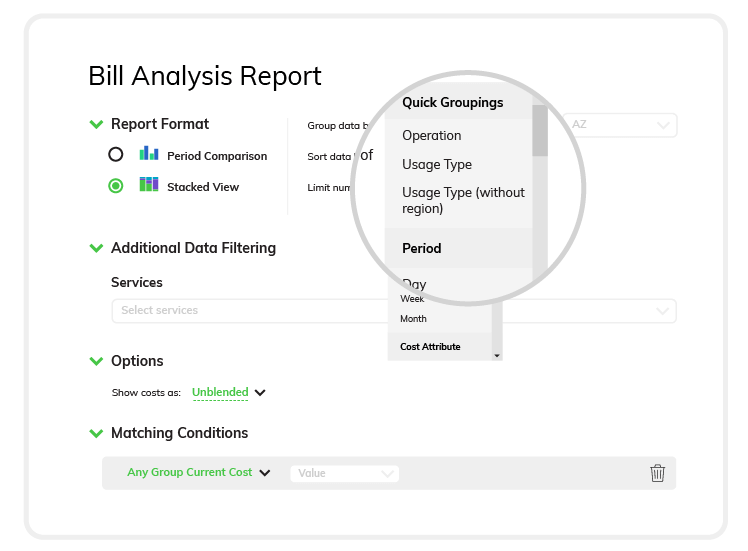
Our real-time data collection and analytics allows you to easily analyze data across your multi-cloud environments to avoid billing surprises and stay on budget, even as conditions and options change.
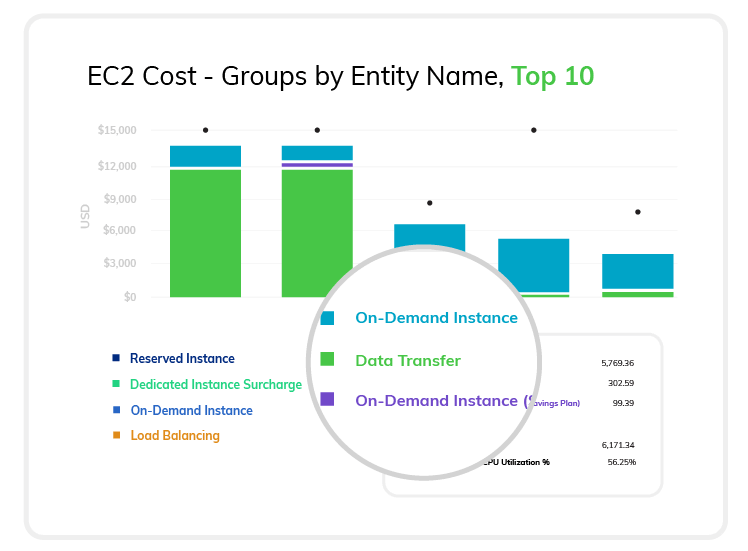
With Virtana Optimize you can proactively identify wasted resources and expenses, get and stay rightsized, improve cloud resource planning, and more. Try it for yourself for free
Monitoring Cloud Costs
Introduction
Cloud bills represent a big—and growing—chunk of most IT budgets, making effective cloud cost monitoring a critical capability. Here’s what you need to know.
What is cloud cost monitoring?
Cloud cost monitoring involves observing and reviewing cloud costs over time. This is important because the public cloud operates on a usage model, which means that you pay for what you use—and that usage can vary, sometimes wildly, from month to month.
Monitoring costs is essential for success in the cloud
The cloud’s variable cost model offers a lot of attractive benefits. You don’t have to make capital outlays up front for infrastructure that you may or may not end up using. And you can easily expand or contract resources as needed. But this can also be problematic. It’s very easy to spin up a new resource in the cloud, which is great for enabling fast-paced innovation. But it’s also very easy to forget to deactivate it when it’s no longer needed, so you continue being charged for it.
Because of the cloud’s variable spend model, you can’t simply set it and forget it. If you’re not careful about what resources you are using in the cloud, you could end up using far more than anticipated and then be on the hook for unexpectedly high bills at the end of the month.
Strategies for keeping an eye on cloud costs
According to the results of our State of Hybrid Cloud and FinOps survey, 52% of organizations have real-time alerts that notify them when cost-impacting cloud utilization changes exceed specified thresholds. But this means that nearly half of enterprises have to rely on other methods, which include periodic audits, end-of-month bill, and request from finance to investigate a particular charge.
![]()
The problem with these alternative methods is that they all happen after the fact. And the longer it takes to identify changes that drive up utilization, the higher the resulting spend—costs that you’re responsible for paying—will be.
Of course, not all increases are the same. In some cases, higher utilization is desirable, for example when it’s the result of growing popularity for your offering. But in other cases, it could signal a problem, such as a misconfiguration or a proliferation of new services being spun up for development without regard for the cost implications. These latter examples could result in unwanted spend that should have been avoided. When it comes to monitoring spend in the cloud, therefore, you must be able to dig into the details and slice and dice the data in multiple ways.
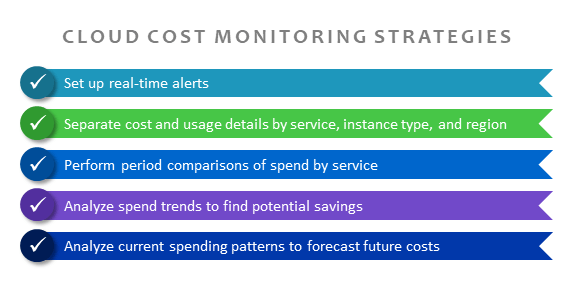
You want the ability to:
- Set up real-time alerts—This is a must for effective cloud spending monitoring. In addition to notifications, you also need sufficient granular data to take informed action—or not, as the case may be.
- Separate cost and usage details by service, instance type, and region—There are many different factors that affect cloud costs, and you need to understand each of those levers. Additionally, you likely have many different teams and lines of business across your organization that are responsible, and even accountable, for cloud usage. You need to be able to drill down into cost and usage data with flexible filtering and grouping so you can get a clear picture without having to make assumptions or use approximations.
- Perform period comparisons of spend by service—Because of the variable spend nature of the cloud, you want to be able to compare changes over time. This allows you to answer questions such as why EC2 spend jumped by X% in August, for example.
- Analyze spend trends to find potential savings—Cloud spend monitoring isn’t important just for finding and eliminating outright problems. This information can also help you identify optimization opportunities, i.e., options that maintain performance and risk at required levels but do so at a lower cost.
- Analyze current spending patterns to forecast future costs—Effective cost tracking is also a critical for improved planning. The better you can understand your past costs and their drivers, the better you’ll be able to predict future costs with more accuracy.
How a multi-cloud optimization platform like Virtana can help
Effective cloud cost monitoring requires the right tools. There are some you already have in place, such as your monthly cloud bills and native cost analysis tools from your cloud service providers (CSPs). These are a good start, but they’re not sufficient to provide the critical capabilities outlined above.
Cloud bills—and yes, the monthly invoice is a cost monitoring tool insofar as it provides you with spend information for the previous month—are notoriously complicated and hard to understand. The problem is only compounded when you have multiple bills coming in, especially if you are using several different CSPs. That’s why CSPs provide free tools that let you analyze your cloud costs. While these tools do let you track costs and see some trending, they’re often limited in flexibility, which means you can’t get the level of granularity you need or cut the data in the way that matters most for your business. Additionally, native tools only work for that particular CSP. This might be fine if you only use one CSP, but the vast majority of organizations have multi-cloud environments. This is why a multi-cloud optimization platform is a good investment.
With a solution like Virtana Platform’s Cloud Cost Management you can more effectively monitor and manage your cloud spend:
- Get real-time visibility into costs across all cloud platforms
- Identify wasted resources and unnecessary spend
- Catch issues before they become expensive surprises on your bill
- Set alerts to proactively notify you of changes before they become costly trends
- Get actionable recommendations to optimize your configurations and reduce cloud spend
Monitoring costs in the cloud is good for business
Cloud bills represent a big chunk of most IT budgets, and they’re continuing to grow. It’s a significant expense that gets the attention of the CFO, and even the full executive team and board—and rightly so. With effective cloud cost monitoring tools and processes in place, you can get a deeper understanding of your cloud spend to avoid unnecessary costs and tie expenditures back to business value.
Radically simplify cloud cost monitoring with Virtana Platform’s Cloud Cost Management. Easily slice and dice cloud cost data and to match specific business needs and gain deep insight into your cloud bills across cloud providers. Try it for free
AWS Cloud Cost Management
AWS Dominates the Cloud Infrastructure Market
It’s hard to believe that Amazon Web Services (AWS) has been around for over two decades. The company that quietly launched as a web services platform has become the undisputed leader of the cloud infrastructure services market. Some of the most popular AWS services include:
- EC2 (Elastic Compute Cloud)—scalable computing capacity
- RDS (Relational Database Service)—distributed relational database service
- S3 (Simple Storage Service)—object storage through a web service interface
- VPC (Virtual Private Cloud)—isolated cloud resources
- Lambda—serverless computing platform
- Auto Scaling—automatic capacity adjustment
- CloudFront—content delivery network (CDN) service
- Elastic Beanstalk—orchestration service
Of course, this is just a tiny fraction of what is available. AWS offers over 200 services across over 20 product categories. The seven most popular categories: compute; storage; database; networking and content delivery; analytics; machine learning; and security, identity, and compliance.
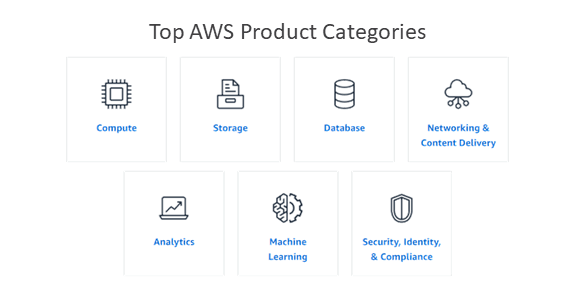
Understanding AWS Pricing Options
AWS may be the dominant player, but enterprises do have a lot of choice when it comes to cloud infrastructure services. While other providers certainly have advantages in specific areas, AWS offers more services—and more features within those services—than anyone else, and those services are well integrated and have global reach. There are cheaper options, but AWS pricing is certainly competitive—and they offer a couple of pricing models:
- Pay-as-you-go: This is the classic on-demand cloud model, where you pay only for the individual services you need as you use them, without contracts or complex licensing and with no additional costs or termination fees.
- Savings plans: Offers lower prices for AWS Compute (reserved instances or RIs) and AWS Machine Learning services when you commit to using a specific amount of a service or category of services, measured in dollars per hour, for a specified term (usually one or three years).
- Enterprise discount plans: Customers also have the option to enroll in an Enterprise Agreement with AWS. Enterprise Agreements give customers the option to tailor agreements that best suit their needs.
AWS also offers volume-based discounts—and data transfer into AWS is always free. This means that the more you use, the more you can save. The idea is that you benefit from economies of scale that allow you to increase adoption and keep costs under control.
On the face of it, this all of this sounds like a CFO’s dream. You only pay for what you use, with the option of a big discount in exchange for a usage commitment, and as usage increases, your per-unit costs decrease. Except, that’s not exactly how it usually shakes out.
Cost Implications of the AWS Payment Models
With pay-as-you-go, you “pay only for the individual services you need as you use them.” It would, however, be more accurate to say that you pay only for the individual services as you use them—regardless of whether you actually need them. Consider the following example: A developer spins up a new service with storage attached. At some point, they no longer need the instance and shut it off but forget about the storage. Now there’s an unattached storage volume, which you no longer need, but that continues to rack up charges because from AWS’s perspective you’re still using it.
With Savings Plans, you can lock in significant discounts simply by agreeing to use a certain amount of capacity. It’s free money. The problem is that cloud capacity planning is complex and difficult. Overcommitting yourself—i.e., financially committing to buying capacity you won’t use—can be a very expensive mistake. And while you might have some flexibility to modify or exchange a reserved instance, you typically can’t cancel it.
And with volume discounts and free ingress, you have an incentive to move more and more workloads into AWS, right? Not so fast. Egress fees—even when data is transferred between AWS instances across regions or availability zones—are notoriously high, creating more lock-in.
For all of these reasons, you need to proactively manage your AWS costs.
Cost Management Tools From AWS
AWS offers a number of budgeting, forecasting, and payment management tools, available through the AWS Cost Management and Billing consoles, to help you manage your AWS cloud costs.
AWS Cost Management console tools
- AWS Cost Explorer: View and analyze costs and usage, as well as RI costs
- AWS Budgets: Monitor aggregate utilization and coverage metrics for RIs or Savings Plans and run actions on your behalf when a budget exceeds a certain cost or usage threshold
- AWS Cost Anomaly Detection: Uses machine learning to continuously monitor your costs and usage to detect and notify you to unusual spends
- Rightsizing Recommendations: Automatically provides Amazon EC2, Amazon RDS, ElastiCache, OpenSearch Service, and Amazon Redshift RI purchase recommendations that could help you reduce costs
- AWS Billing Conductor: Customize billing rates, distribute credits and fees, and shared overhead costs at your discretion
AWS Billing console tools
- AWS Cost Categories: Map your AWS costs and usage into meaningful categories and organize your costs using a rules-based engine
- AWS Cost Allocation Tags: Use tags to organize your resources and track your AWS costs on a detailed level
- AWS Cost and Usage Reports: Track your AWS usage and get estimated charges associated with your account
- AWS Consolidated Billing: Consolidate billing and payment for multiple AWS accounts
- AWS Purchase Order Management: Manage your purchase orders and configure how they reflect on your invoices
The Shortcomings of Native AWS Tools
The native AWS tools offer enterprises a great start in their cloud financial management journey, but there are limitations you’ll want to address, particularly as your cloud spend grows and as the sophistication and complexity of your cloud environment increases. Here are some examples:
- You can’t do period comparisons, which means it can take longer to catch unexpected jumps in spend.
- You can’t break out services like EC2. This is important because EC2 in particular can be one of the biggest line items in your monthly bill.
- AWS has limited ability to tie costs back to utilization.
- Idle resources are identified based on predefined polices that cannot be customized.
- Rightsizing recommendations are limited by time frame (14 days), which introduces risks, and to specific instance families.
- Rightsizing recommendations only take CPU and memory into account and analyzes them against a set of preconfigured conditions that cannot be customized for different applications to reflect different performance and risk tolerance thresholds.
- AWS recommends simply when to purchase RIs and Savings Plans, but does not provide per-instance breakouts of on-demand vs. reserved spend.
- AWS does not offer any container cost savings capabilities outside of general savings by moving to containerized workloads.
- AWS does not support integration with change management and ticketing systems to streamline workflows.
- The tools can only be used for AWS, which means if you are running a hybrid/multi-cloud infrastructure, you must use a whole set of different of tools for all of your non-AWS environments.
There’s a Better Way to Manage Your AWS Costs
Virtana Cloud Cost Management, part of the Virtana Platform, provides powerful capabilities that you can’t get in the AWS native tools to help you better manage and control your AWS costs. With Virtana, you can:
- Catch unexpected jumps in spend sooner with period comparisons.
- Break out details of services such as EC2.
- Build and customize idle resource policies.
- Customize rightsizing recommendation price/performance constraints on an application-by-application basis.
- Use network and disk, in addition to CPU and memory, for rightsizing recommendations.
- See per-instance breakouts of on-demand vs. reserved spend.
- Get rightsizing recommendations for AKS Clusters (Kubernetes).
- Integrate with ServiceNow and Jira, allowing for the easy creation of change requests/tickets.
And this is not limited just to AWS—you get real-time cost visibility and control across multiple cloud providers from one unified platform. Try it for free
Azure Cloud Cost Management
Azure is a Major Player in the Cloud Infrastructure Market
AWS may be the top cloud provider, but Microsoft Azure has established a strong presence since its launch in early 2010 with 20+% share of the market today. Azure offers hundreds of products in around two dozen categories. Some of the most popular Azure services include:
- Azure DevOps—services for teams to share code, track work, and ship software
- Virtual Machines—provision Windows and Linux VMs in seconds
- Azure Backup—simplify data protection with built-in backup management at scale
- Azure Cosmos DB—build or modernize scalable, high-performance apps
- Logic Apps—automate the access and use of data across clouds
- Azure Active Directory (Azure AD)—synchronize on-premises directories and enable single sign-on
- API Management—publish APIs to developers, partners, and employees securely and at scale
- Content Delivery Network—fast, reliable content delivery network with global reach
- Azure Site Recovery—keep your business running with built-in disaster recovery service
- Azure Bot Services—create bots and connect them across channels
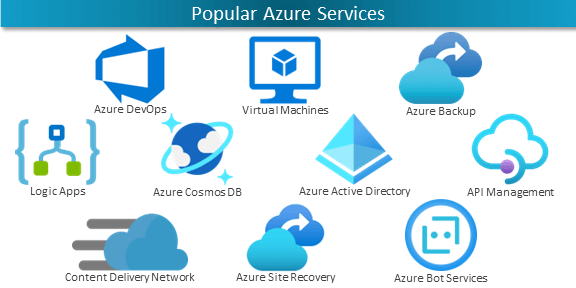
Azure can be a compelling option for organizations who have invested heavily in Microsoft throughout their infrastructure. Because it uses technologies that enterprises are already familiar with, it can make the transition to the cloud and overall integration with existing services a little easier. Cost may be another reason companies select Azure. Azure claims that AWS is up to 5X more expensive than Azure for Windows Server and SQL Server—and more specifically that you can save up to 71% on Windows Virtual Machines and up to 45% on SQL Server Virtual Machines compared to AWS EC2, and up to 85% on SQL Managed Instance compared to AWS RDS.
Understanding Azure Pricing Options
Azures offers the standard cloud pay-as-you-go model, where you pay only for what you use with no up-front commitment. This is a big advantage that the cloud has over on-premises computing where you have to invest in infrastructure to meet capacity needs not just now but in the future—which means you pay for on-premises resources you may not currently be using. There is, however, caution required in the cloud. As cloud deployments get increasingly complex, which can happen very quickly, it’s difficult to keep up with all the resources you’re running. What can happen—what does happen all too frequently—is that organizations end up with forgotten or unneeded resources that they still technically “using” and therefore getting charged for.
Azure offers several options to help organizations save money on their deployments:
- Reservations: You can lock in deep discounts—up to 72%—by reserving instances and/or capacity in advance for one- or three-year terms with the ability to exchange a reservation to another of the same type. You can even cancel a reservation and return the remaining months, though there is a cap on the refund you can get. It’s also important to note that while Microsoft does not currently charge for returns, they reserve the right to impose a 12% penalty at any point. So, while you do have some flexibility, the better you can plan capacity, the better you’ll be able to minimize extra costs associated with poor reservation management.
- Hybrid Benefit: Microsoft allows you to use certain on-premises licenses—Software Assurance-enabled Windows Server and SQL Server licenses, and now RedHat and SUSE Linux subscriptions—on Azure. By using licenses that you’ve already paid for, you can reduce your Azure costs. Even if you don’t currently have eligible licenses, you can purchase new licenses with Software Assurance or in a one- or three-year subscription model to gain the benefit.
- Various programs and offers: Microsoft has a number of programs and offers that include credits, discounts, and other opportunities for savings.
All of these cost savings opportunities can help keep your cloud budget in check. But they don’t necessarily prevent you from incurring surprise or unnecessary costs. To do that, you need to proactively manage and optimize your Azure spend.
Cost Management Tools From Azure
Azure offers a range of tools and resources to help you manage your Azure cloud costs.
Azure billing and cost management features in the Azure Portal
- Reporting: Report on cost and usage
- Data enrichment: Categorize by resource tags
- Budgets: Create and manage cost and usage budgets
- Alerting: Create alerts on cost and usage budgets
- Recommendations: Eliminate idle cloud resources; rightsize cloud resources
Other resources and guidance
- Pricing calculator: Calculate your estimated hourly or monthly costs
- TCO calculator: Estimate the cost savings you can realize by migrating your workloads to Azure
- Azure Advisor: Analyzes your configurations and usage telemetry and offers personalized, actionable recommendations to help you optimize your Azure resources for reliability, security, operational excellence, performance, and cost
- Assessments: Evaluate business strategies and receive curated guidance; includes the Azure Well-Architected Review which examines your workload through the lenses of reliability, cost management, operational excellence, security and performance efficiency
The Shortcomings of Native Azure Tools
While the range of tools, resources, and services Azure makes available to help customers optimize cloud spend is impressive, there are gaps and limitations. Here are some examples:
- You’re limited in the level of detail for historical cost analysis, which means it can take longer to catch unexpected jumps in spend.
- Idle resources are identified based on predefined polices that cannot be customized.
- Rightsizing recommendations are one-size-fits-all with no ability to customize thresholds or set different rightsizing rules for specific workloads or for different parts of the environment.
- Azure does not provide the ability see the impact of a change on price and performance, making it hard to evaluate options.
- A lack of per-VM visibility means you can’t see who is consuming a reservation vs. running on demand.
- While Azure does offer Cost Management for AWS using Connector for AWS, you will be charged at a rate of 1% of the total AWS managed spend. This can quickly add up. And if your hybrid/multi-cloud infrastructure includes other cloud providers, you’ll need to different tools to manage those costs.
Improve your Azure Cost Management Capabilities
Virtana Cloud Cost Management, part of the Virtana Platform, provides powerful capabilities that you can’t get in the Azure native tools to help you better manage and control your Azure costs. With Virtana, you can:
- Get a greater level of detail for historical cost analysis. Our Bill Analysis Matching Conditions can surface jumps in spend on the day they happen—you don’t have to wait for the end-of-month bill, at which point it may be too late.
- Set idle policies based on tag, attribute, and/or data source. This enables you to surface prescriptive idle resource recommendations that are tied to individual business units.
- Build rightsizing rules and customize thresholds for specific workloads for different needs in different parts of the environment.
- Perform what-if scenario analysis to model price/performance decisions and see their impact before making the change.
- Get per-VM visibility into reservation consumption.
- Get real-time cost visibility and control across multiple cloud providers from one unified platform.

